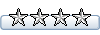get rid of PS ad's
15 posts
» Page 2 of 2 • 1, 2
C:\WINDOWS\system32\drivers\etc. Then right click on the file named 'hosts' and then Open With.. Notepad! Copy & paste in there
- BigBossMonkey
- Lieutenant General
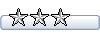
- Posts: 2287
- Joined: Tue May 31, 2005 7:33 pm
- Location: Arkansas
Mac its the hosts file in C:\WINDOWS\system32\drivers\etc
open it with notepad paste in
127.0.0.1 madserver.net
127.0.0.1 media.madserver.net
127.0.0.1 ad.madserver.net
127.0.0.1 imp.madserver.net
and save and your good to go
open it with notepad paste in
127.0.0.1 madserver.net
127.0.0.1 media.madserver.net
127.0.0.1 ad.madserver.net
127.0.0.1 imp.madserver.net
and save and your good to go
----------------------------------------
"
"
-

redwarrior666 - Second Lieutenant
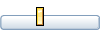
- Posts: 365
- Joined: Fri Nov 19, 2004 11:26 am
- Location: Fresno HELL CA
15 posts
• Page 2 of 2 • 1, 2
Who is online
Users browsing this forum: No registered users and 28 guests