my roomate demands that she have a comp in her room, and she has a wireless card. After like 9 months she comes to me yesterday, it wont connect.
we get the msg via the linksys connection prog/monitor that the access point is found but cannot connect to the internet. ipconfig /all shows basically zeros, i cant renew it, and router-side everything looks fine. ive released and reset everything.
so confused. any ideas?
i know, half the topics on this forum are going to be me soon
access point but no internet?
Moderator: redwarrior666
6 posts
• Page 1 of 1
Check your encryption key. If you can see the wireless point then either you are broadcasting your SSID or you have it correctly entered in your setup. An incorrect encryption key will keep you from getting a DHCP lease so you get no IP.
WWFD?
-

FloobieDoobie - Major
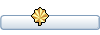
- Posts: 624
- Joined: Mon Nov 22, 2004 3:23 pm
Re: access point but no internet?
Damaen wrote:my roomate demands that she have a comp in her room, and she has a wireless card. After like 9 months she comes to me yesterday, it wont connect
If you're on a cable connection, try unplugging the modem and plugging it back in. Wait a minute and do the same with the router.
If that fails, try to connect with an ethernet (wired) connection. If it works it is a wireless setting; if not, it is an internet setting.
As previously stated, make sure that you are using the correct key if you use encryption.
-

Socco - First Lieutenant
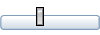
- Posts: 499
- Joined: Sat Dec 04, 2004 4:17 pm
If you didn't hook everything up right, it won't work... That little book that comes with the router tells the truth. I had that problem once.
- BigBossMonkey
- Lieutenant General
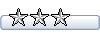
- Posts: 2287
- Joined: Tue May 31, 2005 7:33 pm
- Location: Arkansas
it worked fine for like a year. something recently broke.
i tried her comp as it has a second nic in it (never actually used). that works, so its wireless. I tried removing all encryption, but that didnt work. It is soemthing she screwed up in a setting, i can -feel- it. but not sure what yet
i tried her comp as it has a second nic in it (never actually used). that works, so its wireless. I tried removing all encryption, but that didnt work. It is soemthing she screwed up in a setting, i can -feel- it. but not sure what yet
-

Damaen - Colonel
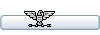
- Posts: 827
- Joined: Sat Jul 30, 2005 5:18 pm
- Location: Canada
Damaen wrote: It is soemthing she screwed up in a setting, i can -feel- it. but not sure what yet
Use a computer that works to go into the router settings and make sure that the MAC Address filtering is disabled. If you really need it enabled, punch in the MAC from the wireless adapter using "ipconfig /all", it will be under "Physical Address".
-

Socco - First Lieutenant
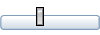
- Posts: 499
- Joined: Sat Dec 04, 2004 4:17 pm
6 posts
• Page 1 of 1
Who is online
Users browsing this forum: No registered users and 7 guests



