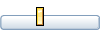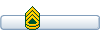I've been noticing my hard drive availible space shrinking over the past couple of weeks. Probably due to all the games I got for Christmas that I've been installing and playing. But when I uninstall them, it doesn't seem to free up space, so to speak.
Is there anything I should be doing to free up space aside from uninstalling them? Like when I delete a file and empty the recycle bin, is this space coming back to me or...?
Freeing up Hard Drive space?
Moderator: redwarrior666
10 posts
• Page 1 of 1
Freeing up Hard Drive space?
I kill people IRL.


-

Tackalt - Major General
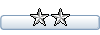
- Posts: 1471
- Joined: Fri Nov 19, 2004 2:52 pm
- Location: Clovis, New Mexico
Not sure what the answer is to this one, but... I would get a second hard drive. I would get a western digital raptor for your c/ drive to run all of your programs. And then get a D/ drive for storage. problem all gone.....
Mac
-

McGuyver - Outfit Commander
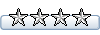
- Posts: 909
- Joined: Fri Nov 19, 2004 7:47 am
- Location: Toledo, Ohio
Are you using the disc clean up utility occasionally to remove things like the old system restore back ups and what not? I had forgotten to do that for a couple months and it freed up 27 gigs when I did it friday night finally.
-

rhonnin - Lieutenant General
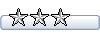
- Posts: 3759
- Joined: Fri Nov 19, 2004 12:40 pm
- Location: New Hampshire
Every hardrive I have ever put in a machine I partician into 5 Drives.
My C Drive I dont put anything on, this drive operates windows and all the little side features like the browser ect.
My D Drive has about 50% of my storage space in it.
For buisness and DvD burning usage I split up the next 3 in different %'s depending on the machine.
I find giving windows it's own Drive speeds things up dramaticly, as apposed to just 1 Drive.
My C Drive I dont put anything on, this drive operates windows and all the little side features like the browser ect.
My D Drive has about 50% of my storage space in it.
For buisness and DvD burning usage I split up the next 3 in different %'s depending on the machine.
I find giving windows it's own Drive speeds things up dramaticly, as apposed to just 1 Drive.

-

Droxor - Lieutenant General
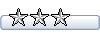
- Posts: 1760
- Joined: Thu May 19, 2005 4:56 pm
- Location: Olathe, Kansas
Nice find Red I'm going to check that out.
I download a application a little bit ago that analyzes a disk and tells you where the space is being used. TreeSize
You may be surprised where the space is going.
Also spyware/virus can chew up disk space depending on what they are doing.
In the task manager you can turn on a column in the processes tab called I/O Write Bytes. That will list out how much disk I/O a process is doing.
I download a application a little bit ago that analyzes a disk and tells you where the space is being used. TreeSize
You may be surprised where the space is going.
Also spyware/virus can chew up disk space depending on what they are doing.
In the task manager you can turn on a column in the processes tab called I/O Write Bytes. That will list out how much disk I/O a process is doing.
"Only two things are infinite, the universe and human stupidity, and I'm not sure about the former."
-Albert Einstein
-Albert Einstein
-

roadrunner - Lieutenant General
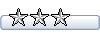
- Posts: 1749
- Joined: Thu Nov 18, 2004 9:08 pm
- BigBossMonkey
- Lieutenant General
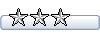
- Posts: 2287
- Joined: Tue May 31, 2005 7:33 pm
- Location: Arkansas
10 posts
• Page 1 of 1
Who is online
Users browsing this forum: No registered users and 2 guests